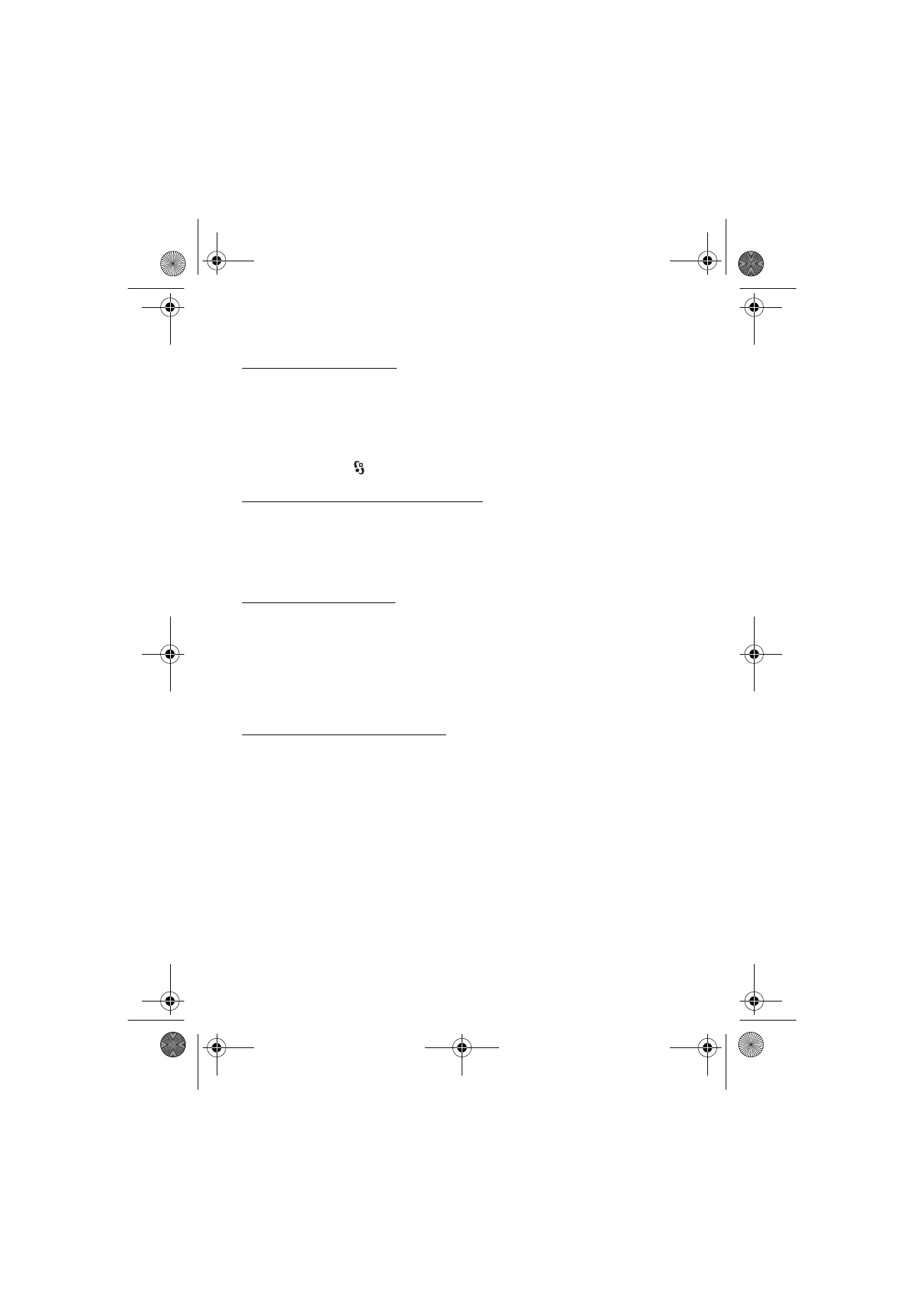
Format a memory card
When a memory card is formatted, all data on the card is permanently lost. Some
memory cards are supplied preformatted and others require formatting.
1. In the File manager view, select the memory card.
2. Select
Options
>
Memory card options
>
Format
.
3. When formatting is complete, enter a name for the memory card.