
Route guidance
Start the route guidance outdoors. Select
>
Applications
>
GPS data
>
Navigation
.
Route guidance shows the straightest route and the shortest distance to the
destination, measured in a straight line. Any obstacles on the route, such as
buildings and natural obstacles, are ignored. Differences in altitude are not taken
RM-400_en_1_update3_1804_web.fm Page 31 Tuesday, June 10, 2008 4:21 PM
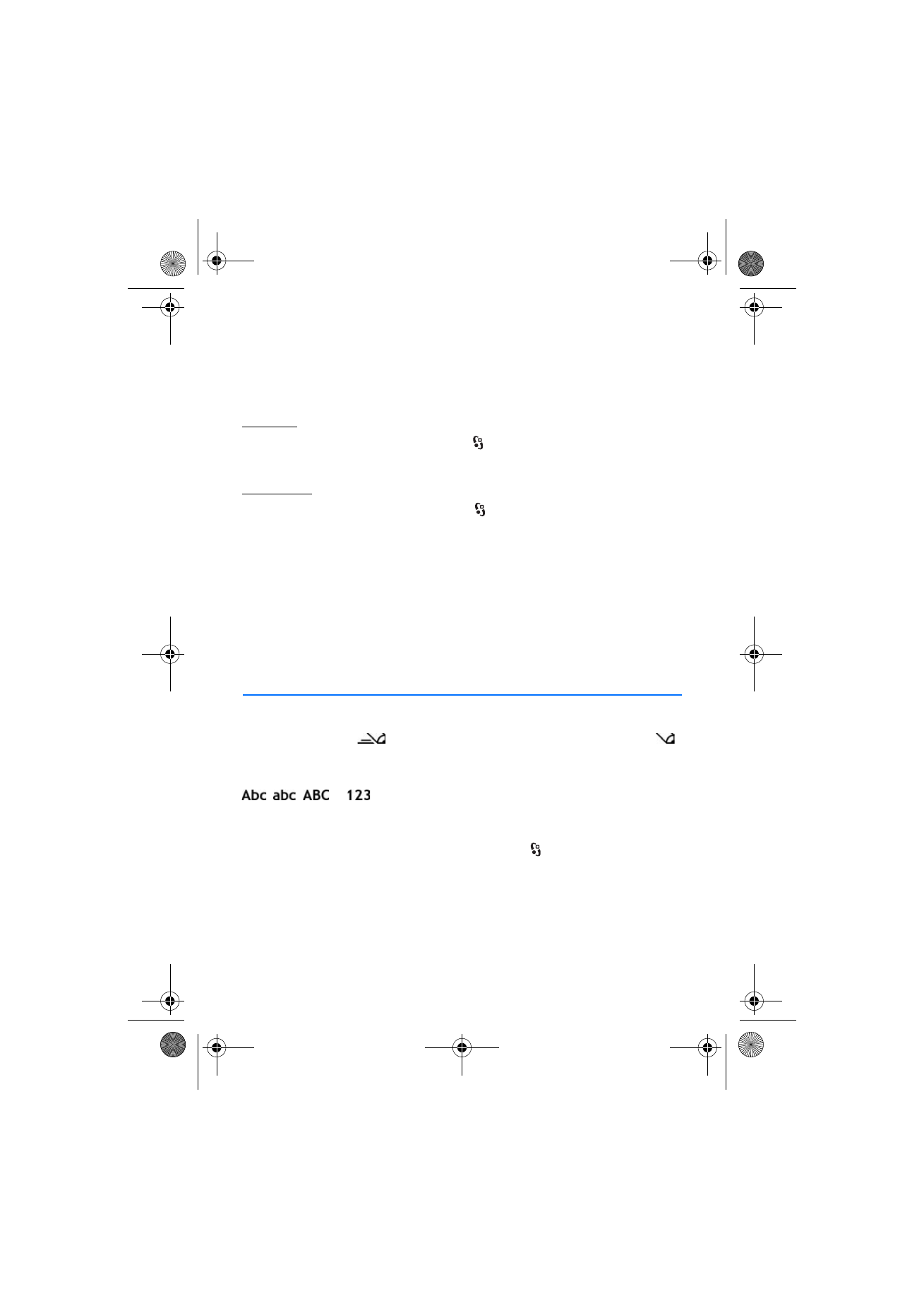
32
W r i t e t e x t
into account when calculating the distance. Route guidance is active only when
you move.
To set your trip destination, select
Options
>
Set destination
and a landmark as
the destination, or enter the latitude and longitude coordinates. To clear the
destination, select
Stop navigation
.