
About Maps
With Maps, you can see your current location on the map, browse maps for
different cities and countries, search for addresses and different points of interest,
plan routes from one location to another, and save locations as landmarks and
RM-400_en_1_update3_1804_web.fm Page 26 Tuesday, June 10, 2008 4:21 PM
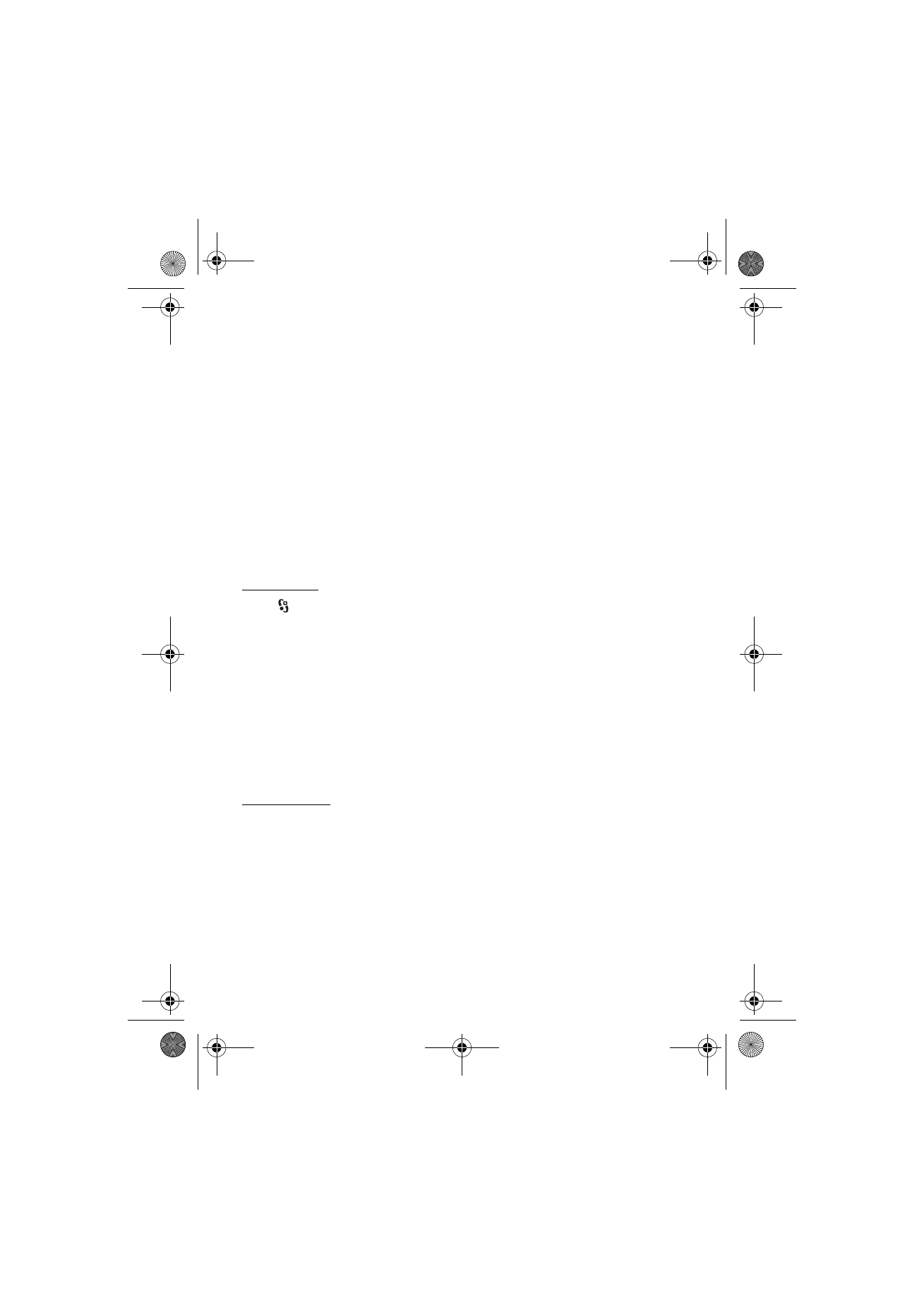
27
P o s i t i o n i n g
send them to compatible devices. You can also purchase extra services, such as
guides and a turn-by-turn navigation service with voice guidance.
Some maps may be pre-loaded on the memory card in your device. You can
download more maps through the internet using Nokia Map Loader PC software.
See Download maps p. 29.
Downloading maps may involve the transmission of large amounts of data through your
service provider’s network. Contact your service provider for information about data
transmission charges.
To prevent automatic downloading of maps, for example, when you are away from
your home network, select
Options
>
Settings
>
Never
.
Maps uses GPS. See Positioning p. 24. You can define the positioning methods
used with your device in the device settings. See Positioning settings p. 25. For the
most accurate location information, use either the internal GPS or a compatible
external GPS receiver.