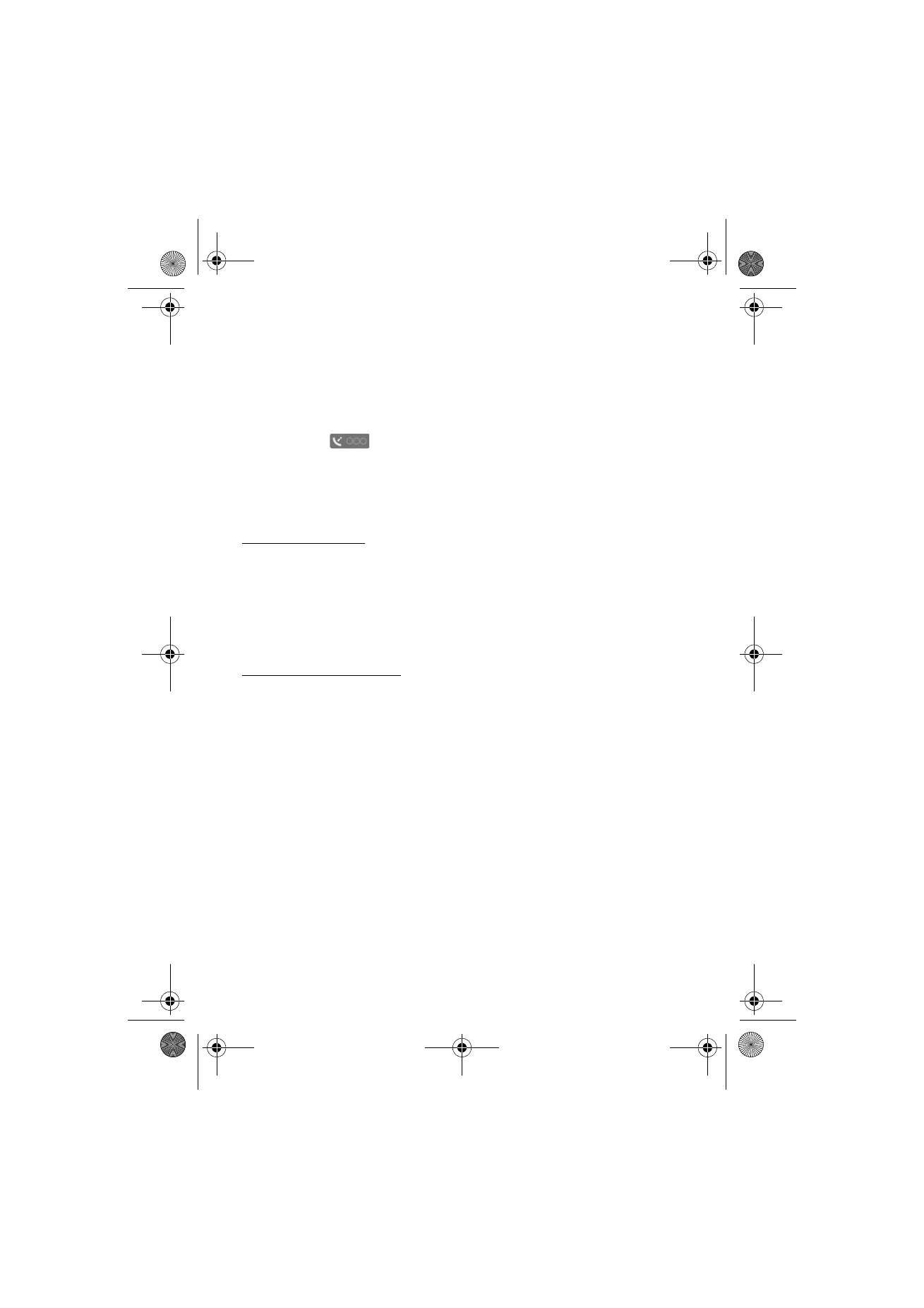
Edit the map view
To zoom in or out, press * or #.
To switch between the 2D and 3D views, select
Options
>
Map options
>
2D/3D
.
To define what kind of points of interest are shown on the map, select
Options
>
Map options
>
Categories
and the desired categories.
To adjust the network, routing, and general settings, select
Options
>
Settings
.