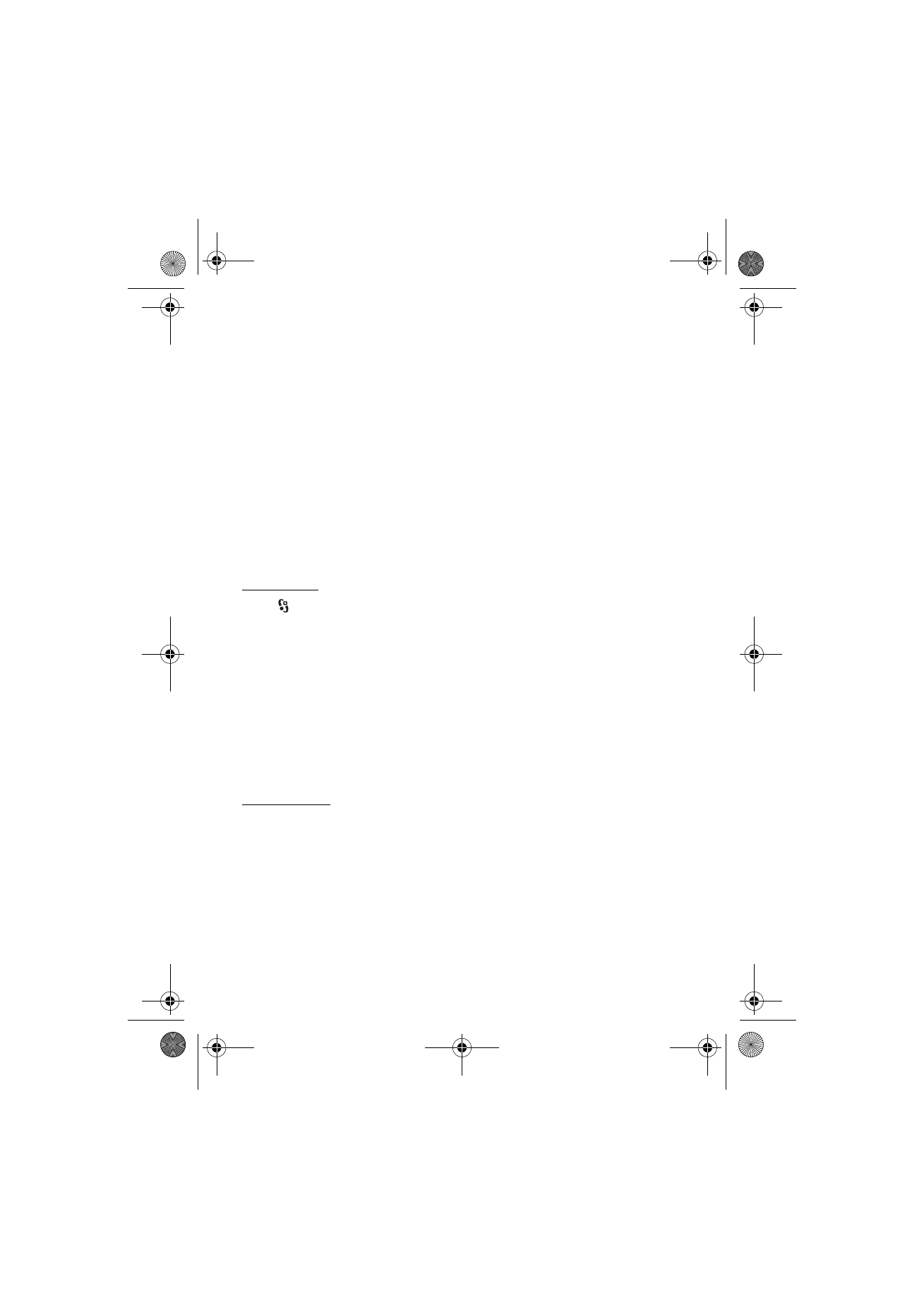
Open Maps
Select >
Maps
.
When you use Maps for the first time, you may need to define an internet access
point for downloading map information for your current location. To change the
default access point later, select
Options
>
Settings
>
Network
>
Default access
point
.
To receive a note when your device registers to a network outside your home
network, select
Options
>
Settings
>
Network
>
Roaming warning
>
On
. Contact
your network service provider for details and roaming costs.
Almost all digital cartography is inaccurate and incomplete to some extent. Never rely solely
on the cartography that you download for use in this device.